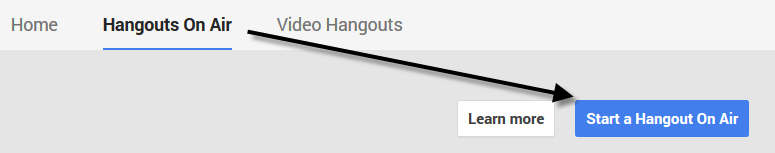Google Hangouts On Air is a rich, feature-filled video meeting environment. You can communicate via audio or video, share your screen, share a document residing on Google Drive, take control of another participant's computer screen (with their permission of course), and even stream your meeting live on YouTube.
Google Hangouts On Air is a rich, feature-filled video meeting environment. You can communicate via audio or video, share your screen, share a document residing on Google Drive, take control of another participant's computer screen (with their permission of course), and even stream your meeting live on YouTube.
 Here's how it works. All participants need to have a Google account (if you have a gmail address you have a Google account). Sign in and click your name at the upper right (screenshot at right). This will take you to your Google+ dashboard.
Here's how it works. All participants need to have a Google account (if you have a gmail address you have a Google account). Sign in and click your name at the upper right (screenshot at right). This will take you to your Google+ dashboard.
At the upper left of the new page you will see a pulldown menu. Choose Hangouts.
Choose Hangouts on Air, then Choose Start a Hangout On Air (screenshot below).
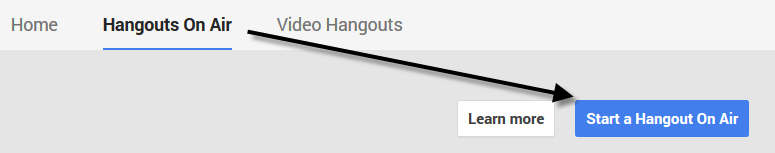
The dialogue box that appears (screenshot below) allows you to name the session and give it a description. You can start the session immediately by selecting Now, or choose Later and select a meeting time. Under Audience, you can type in individual gmail addresses or circles of friends, and even choose Public if you like, where the meeting will be publicly broadcast on YouTube.
Click the big blue Start button. Once the meeting begins, there are an array of options available to you from the toolbars to the left and at the top (screenshot below). You can communicate audio only, or with video and audio (all participants will have those options as well). You also have options to open a chat window share your screen, share a document through Google Drive, share a YouTube video, invite new participants on the fly, take control of another computer, and much more.
We'll present a much more detailed webinar on how to use Hangouts On Air this Fall.